Learning objectives:
- understand the perspective of the camera.
- set the position of mesh and camera.
- adding axes.
At the moment, we’re only seeing half the brain. To fix that, we’ll need to understand our camera a little bit better. When we initiated the camera, we gave it some default parameters. If we look at the ThreeJS documentation we find out what parameters we have to pass to the camera:
PerspectiveCamera( fov, aspect, near, far )fov is the view angle, aspect the aspect ratio, and near and far set the range of things you can see in the scene. This image might help to get a better understanding about what’s going on:
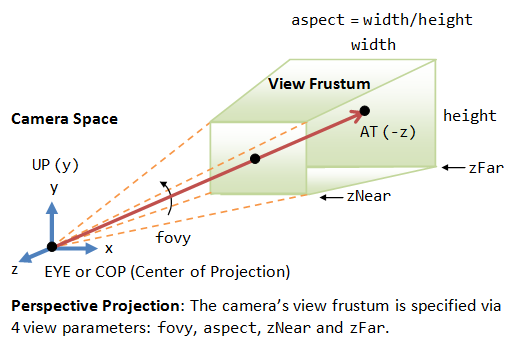
Challenge: Play with the camera
Play with the camera settings until you can see the entire brain on the screen.
…try setting near = 80. What happens?
One thing that you might have noticed while playing with the camera is that you always look at the brain from the same direction. All we know how to change are the distance and the aspect ratio. But we can also set the camera position using camera.position.set() and giving it an x, y, and z coordinate:
camera.position.set( 20, 20 , 120 );One important thing I want to have if I’m in a 3D space is a reference system. ThreeJS doesn’t come with a simple command to create axes, so we’ve written a little script to help us with this. It should be in your /js folder. To use it, we’ll have to load it in the index.html. It needs to be included before the main.js, so we have access to its functionality in our main file.
<script src="js/three.min.js"></script>
<script src="js/STLLoader.js"></script>
<script src="js/makeAxes.js"></script> <!-- this one -->
<script src="js/main.js"></script>To add the axes to the scene, call addAxes(scene) any time after creating the scene.
addAxes(scene);Challenge: Move the camera over the brain, onto the z-axis. What are we looking at?
If we move the camera, it miraculously focusses on the brain again. If we don’t want that, but want the default view when we load the page to be something else, we can tell it to look at any other point in the coordinate system instead, using camera.lookAt(). This command is used with a ThreeJS vector (we’ll see more of these later). We’ll create a new one on the fly:
camera.lookAt( new THREE.Vector3( 100, 10, 10 ) );Sooo… we could play with this for ever, create buttons to rotate, focus, zoom, and pan. But instead, we’ll rely on a pre-built library that has all these controls conveniently packaged up already.